Floating Action Button
A floating action button is a button that appears in front of screen content that promotes certain actions. After clicking on the floating action button, the main form (Offer) appears. If the form is closed without submitting, it will minimize back to the floating button, allowing visitors to return to the offer on demand. If the form is submitted, the floating action button will disappear.
It is a tool, that can be added to any webpage, so visitors can use it to easily open and re-open the form, at a click to the button which remains on the screen:
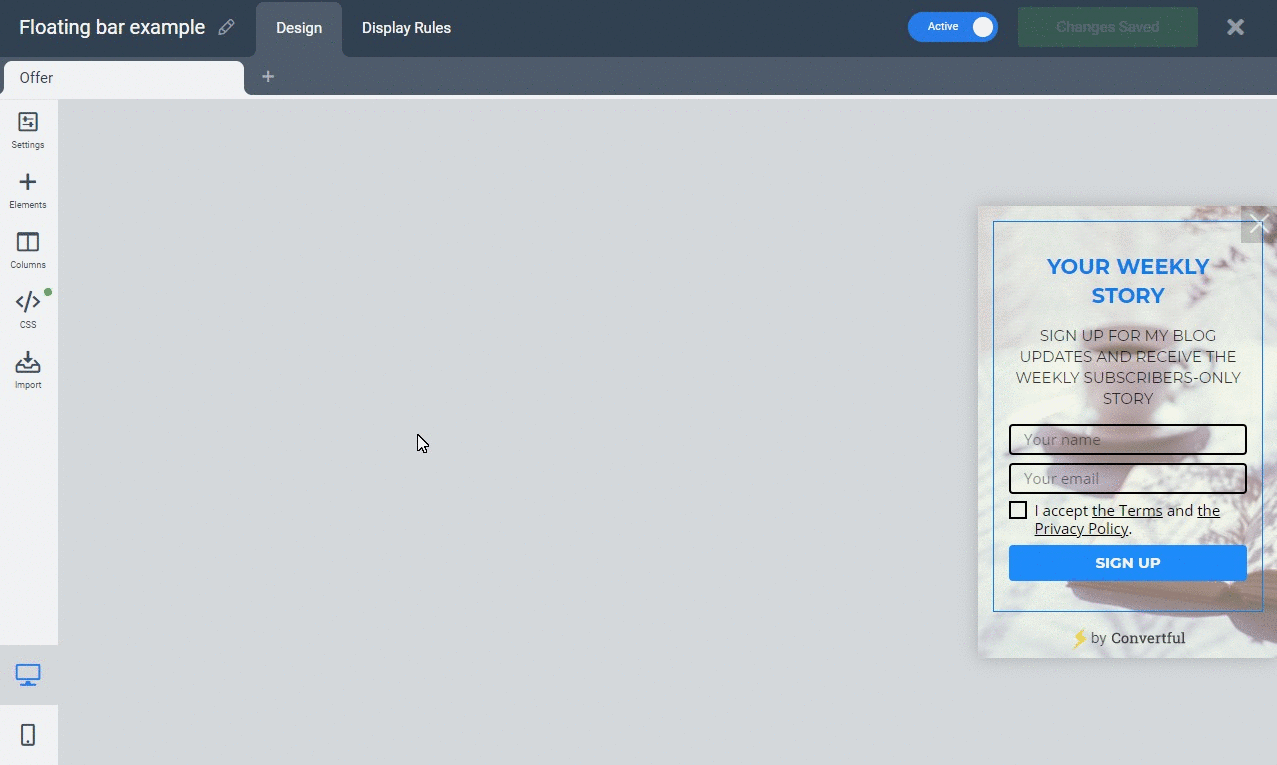
With Covertful, you can add it to any regular form while editing it. Just click the plus icon at the top of the page and select “Floating Action Button” from the dropdown menu:

Once added, a “Button” tab will then open up before the “Offer” tab, where you can customize the design and positioning of the floating action button:

In your widget’s “Display Rules”, floating action button adds a predefined trigger:

Note that it is possible to select more than one trigger at a time.
Floating action button is a powerful tool that can be used to re-attract visitors’ attention to an offer that they could have accidentally missed or were not yet ready to accept. Give it a try and you’ll see the conversion rate difference.
